Introducing: H603W!
Say hello to the H603W – a hotel Wi-Fi phone with an
elegant appearance and multi-functional profile.
Equipped with 6 programmable soft keys for a sleek hotline service,
H603W has built-in dual-band 2.4GHz & 5GHz Wi-Fi (Wi-Fi 6), ensuring
stable and efficient communication in various wireless network environments with
fast roaming capabilities. It even supports HD audio, for crystal clear calling at ease.
Made with antibacterial materials to effectively prevent
bacterial growth it ensures guest health and safety at all times.
Lastly, H603W is equipped with a high-capacity battery, offering long-lasting performance to give users the stress-free experience they deserve.
Key Features
6 programmable soft keys for service hotline
Built-in dual-band 2.4GHz & 5GHz Wi-Fi (Wi-Fi 6)
Made with antibacterial materials to ensure guest health
Supports IEEE 802.11k/v/r for fast roaming and automatic network switching
Supports WPA/WPA2-PSK and 802.1X EAP encryption for secure communication
1900mAh battery, 8.1 hours talk time, 159 hours standby
Base supports phone fast charging, up to 20W
Setting up your H603W
Installing the Battery
A visual guide on how to access the H603W’s battery can be found here. Additionally, the full user manual can be found here as a PDF.
Deployment Options
Method 1: Network Connect
- Enter [Advanced Settings] on the W611W, then go to [Share WI-Fi] to enable the Wi-Fi sharing function and set the office network SSID and password. At this point the W611W functions as an AP.
- Power on the H603W devices.
- After powering on, the W611W will push the office network SSID and password to the H603W, enabling them to connect to the office network. Once the connection is successful, the power indicator will flash quickly 5 times.
Method 2: No W611W
- The user creates a Wi-Fi network with the SSID ‘WiFi-device-ssid’ and the password “i<0%aY8+”
- After powering on, the H603W device will automatically connect to this Wi-Fi
- Once the connection is successful, the power indicator will flash quickly 5 times. The Wi-Fi information of the H603W can be modified through automatic deployment to connect to the office network.
- Wi-Fi model configuration file as shown:
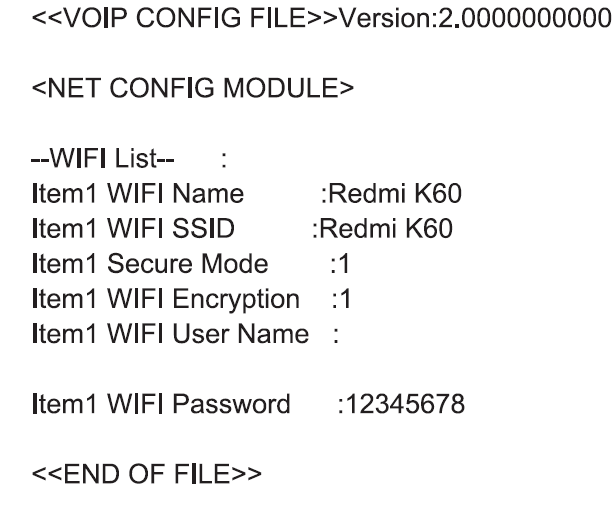
Method 3: Configuration via Web
- Hold down on the # key for 3s. The device will broadcast the IP address
- Login: Input the IP address in the web browser. The PC and phone should be in the same IP address segment (The default username and password are both ‘admin’).
- Configure: Select Line, and fill the relevant content.

