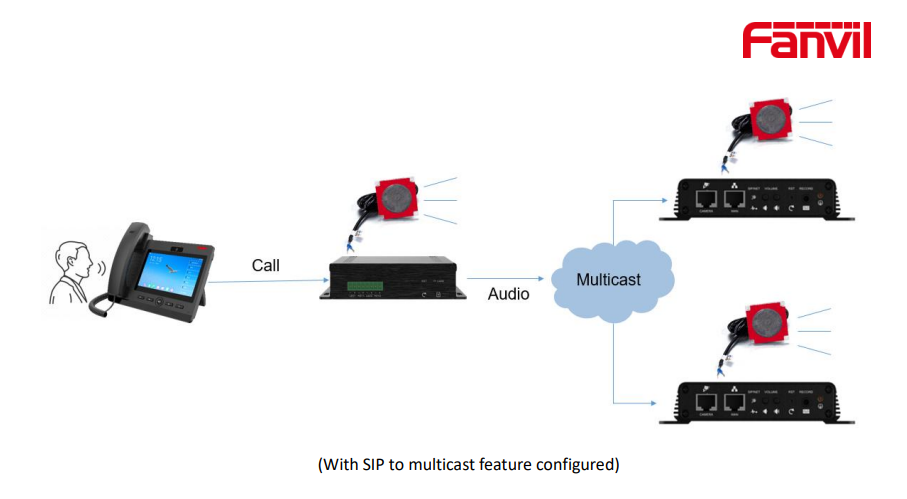Paging Groups On Hosted 3CX
A paging group can be defined in two different ways on 3CX. You can create a Ring Group defined as Paging and add multiple extensions. When the Paging Group extension is rung, you are able to broadcast a message over the phone’s speakers.
For larger Paging Groups, it is more network efficient to setup Multicast Paging Groups. You define what network address on 3CX to Multicast and configure the phones to listen to broadcasts on this Multicast address.
This worked perfectly when 3CX was installed on the same LAN as the phones. Now that 3CX is typically deployed in the cloud this is not quite as simple.
1. Creating paging groups of any size often does not work very well as the broadcast is not delivered uniformly to all phones.
2. You cannot create multicast groups as 3CX is not on the same LAN as the phones.
Our solution to the above, would be to install a Fanvil PA3 onto the same LAN as the phones, register this as an extension on 3CX and define the Multicast Group on the PA3.
Need more Information? If so, please follow link below to User Manual.
Introduction on SIP to Multicast Feature