Mastering The 3CX Android App
App Features
- Quick and easy setup
- Setting your status to let colleagues know if you’re available
- Chat function
- Video calls
- Voicemail
- Phonebook
- Stay connected
Directions

Quick setup
Install the 3CX app from the google play store for FREE. Follow the instructions provided on the app to get started, then simply scan the QR code in the welcome email or 3CX Web Client to start calling.
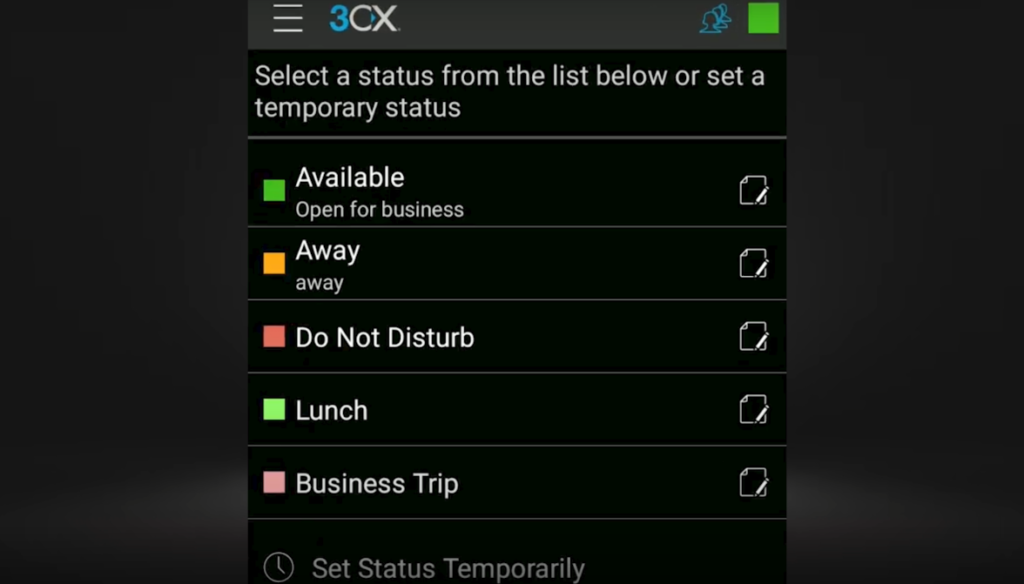
Set your status
Set your status from the 3CX list or select a temporary status to let your colleagues know when you are available. You can also disable push notifications to avoid receiving notifications for calls and chats. This is valuable when using your own device as a work extension.
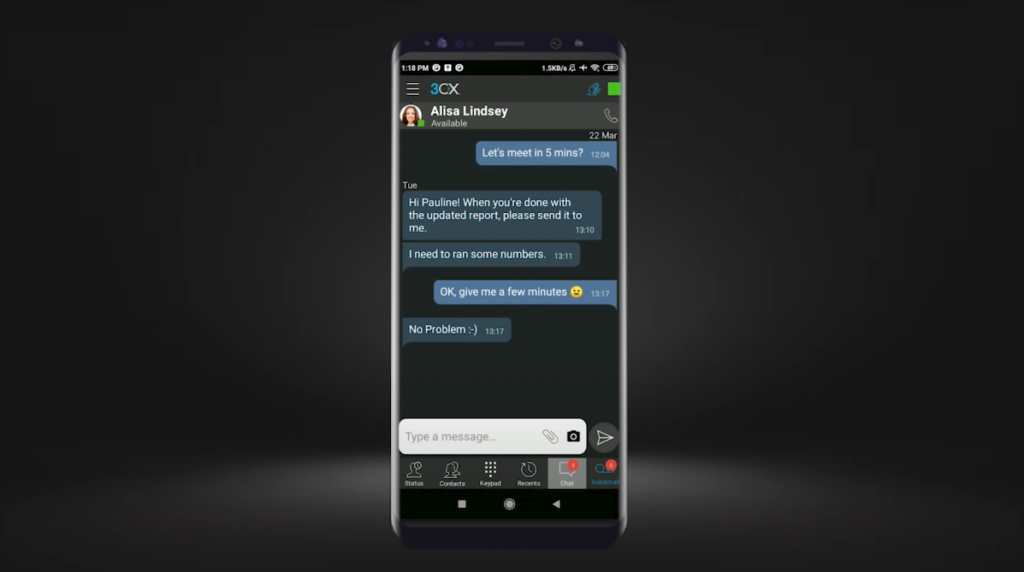
Chat function
The 3CX Android app also features a powerful chat function. You can send messages and documents to colleagues while out of the office. The apps built in quick actions will allow you to easily archive, delete and tidy up your chat conversations.
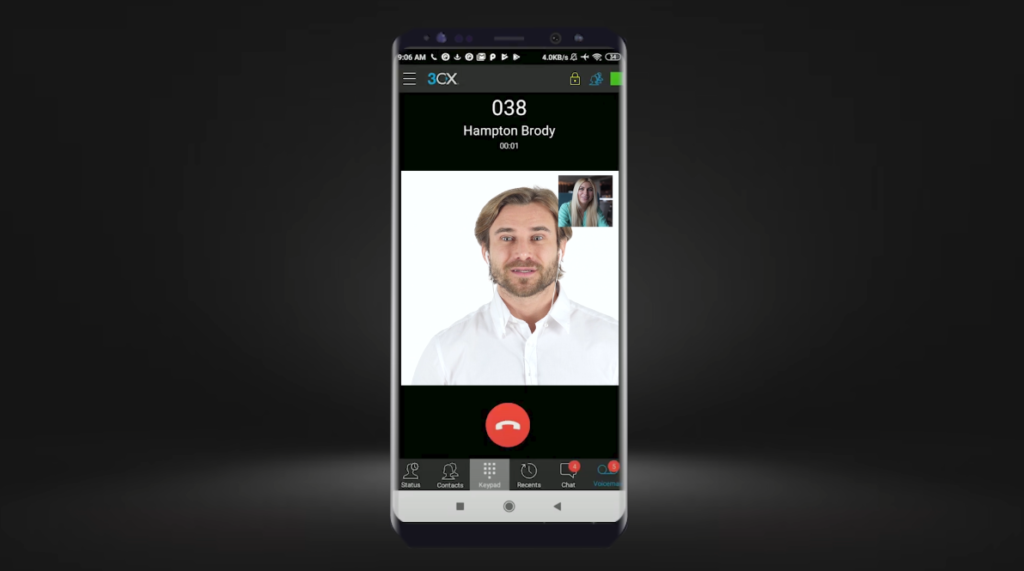
Video call
Once you are on a call with a colleague, you will have the option to start a video call. This will allow face to face communication.

Voicemail
Check your voice messages in the voicemail inbox. The voicemail inbox is easy to manage, simply tap to listen to each message.
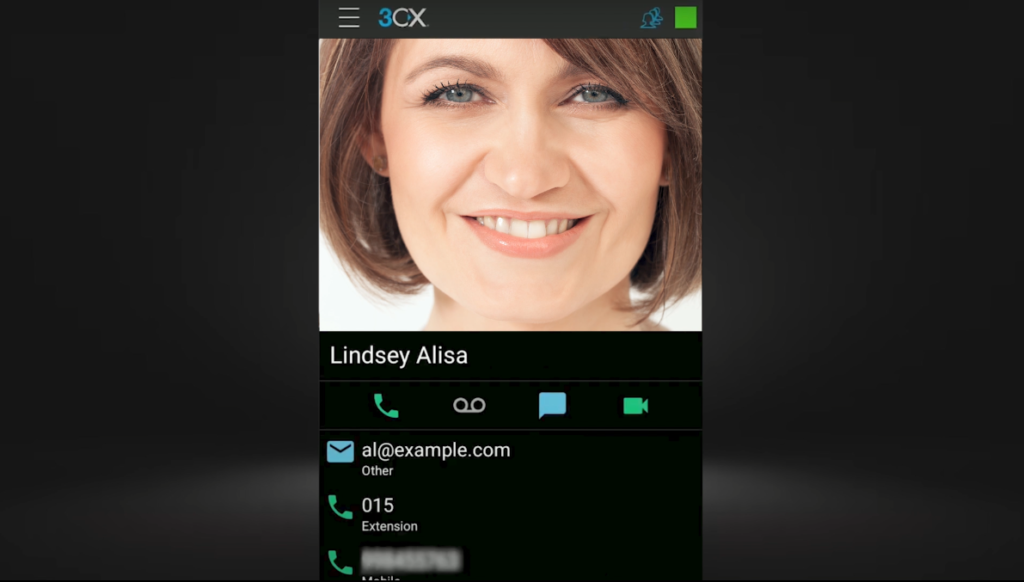
Phonebook
In contacts your colleagues company, address book and your own phone book entries are combined, removing the need to shuffle around in different apps and address books. The app also provides quick actions to send voicemail, email, chat or video call.

Stay connected
Stay connected with the office where ever you go and never give out your personal phone number again. The app reconnects calls through available WiFi & 4G networks so if you’re moving around whilst on a call, 3CX has you covered. All 3CX calls are secured with Encryption.
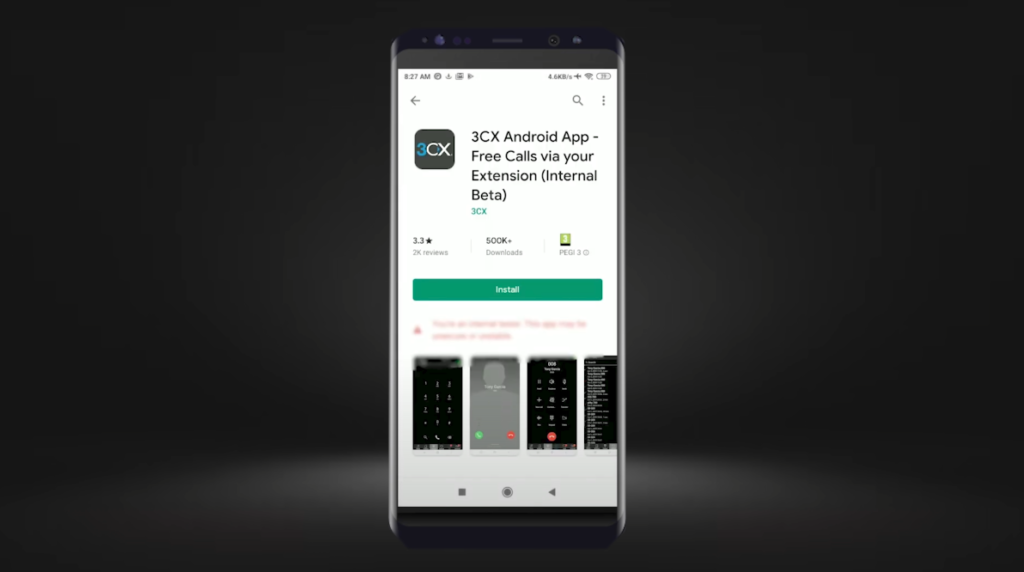
Download the 3CX Android App for FREE today to benefit from these powerful tools.
Yellowgrid are 3CX Solutions Providers, supporting 3CX Partners. For those 3CX Partners affiliated with Yellowgrid we are happy to customise any of our videos with your branding.

Choose us as your 3CX Solutions provider.
